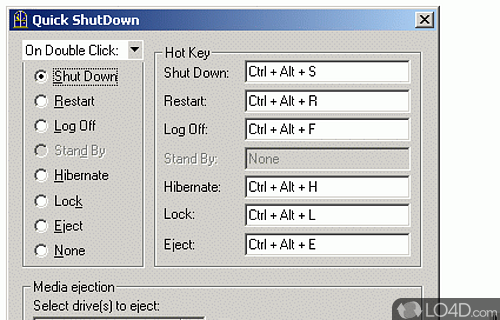
Quickly turns off your PC, managing power settings in a few clicks.
Quick Shutdown is a freeware boot optimizer app and developed by Shatran Software for Windows.
The download has been tested by an editor here on a PC and a list of features has been compiled; see below.
Quick ShutDown - free Windows shutdown utility that allows to shutdown, reboot, logoff,...
Quick ShutDown - free Windows shutdown utility that allows to shutdown, reboot, logoff, hibernate, standby or lock your Windows session with a mouse click.
Features of Quick Shutdown
- Automation: Automate shutdown processes with scripts.
- Command line: Integration for advanced users.
- Customization: Configurable options for shutdown, restart, log off and hibernate.
- Efficiency: Minimal CPU and memory usage.
- Force option: Ensures closure of running applications without saving.
- Interface: Simple and straightforward layout.
- Logging: Records shutdown and user activity logs.
- Multi-action: Supports multiple simultaneous actions like shutdown and restart.
- Safety: Confirmation prompts to prevent accidental shutdowns.
- Shortcuts: Key binding options for fast access.
- Silent mode: Operates quietly in the background.
- Speed: Rapid execution of shutdown operations.
- Timer: Scheduled shutdown feature for future times.
- User profiles: Different settings for multiple users.
Compatibility and License
Quick Shutdown is provided under a freeware license on Windows from Windows boot software with no restrictions on usage. Download and installation of this PC software is free and 2.6 is the latest version last time we checked.
Is Quick Shutdown for Windows 10 or Windows 11?
Quick Shutdown can be used on a computer running either Windows 8 or Windows 7. Newer versions of the operating system like Windows 11 and Windows 10 should work but are not completely supported. It runs on both 32-bit and 64-bit systems with no dedicated 64-bit download provided.
Filed under:

